Spending in Games: What Parents Should Know
Many video games that seem “free” actually offer chances to spend money inside them, buying extra items, unlocking levels or skins, or opening “loot boxes.” These in‑game purchases can add up quickly and often involve methods that feel very low stakes.
On average, 8 to17 year,olds spend £38 on in game spending in a month. Additionally, 55% of parents worry their children feel pressure to spend online. Costs can add up quickly without even realizing, inlcuding buying items and boosts to getting the latest expansion pack,
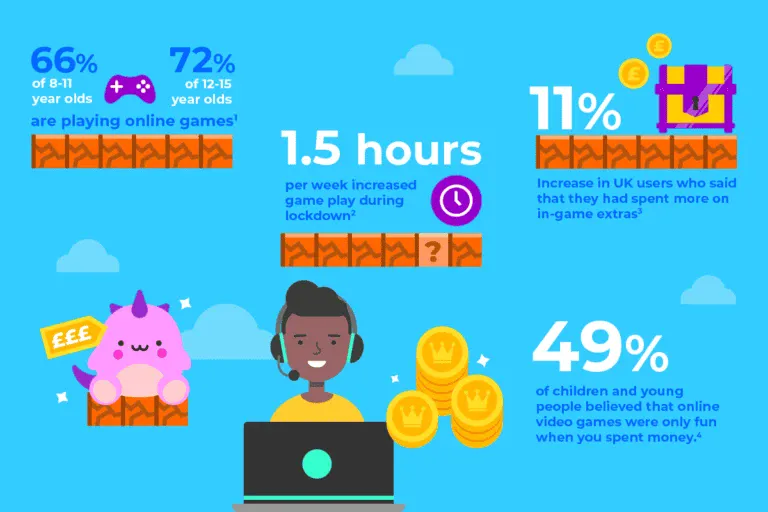 R
R
esearch from Parentzone found that 49% of children and young people believed that online video games were only fun when you spent money.
Here’s a short guide taken from advice on the ‘Internet Matters’ webpage to help you and your children and teens manage this kind of spending more confidently:
1. Know what your child is playing
Ask them to walk you through how their games work, especially where purchases might happen. Understanding the mechanics (skins, boosts, loot boxes, etc.) gives you insight into what they might spend on.
2. Use built‑in controls and set clear limits
- Most consoles and games include parental controls to restrict or block spending.
- Agree a spending limit together (weekly or monthly) rather than prohibit everything.
- Don’t allow saved payment methods in games—they make one‑click spending too easy.
3. Talk budgeting and value
Help older children treat in‑game spending like any other purchase: what’s the cost, is it worth it, how many times do they want it, etc. For younger children, you might assign “game credits” as part of their pocket money, so they must choose what to spend on themselves.
4. Be alert to gambling‑style risks
“Loot boxes” (where you pay for a chance at a rare item) can mirror gambling behaviours. Games sometimes use designs (flashing lights, “near misses”) to push spending. Teach your child to recognise these tactics.
5. Watch for external risks
- Be cautious about “offers” from third‑party sites promising rare game items—these are often scams.
- Encourage strong passwords and privacy around gaming accounts, children and teens may be tempted to share or trade items on less safe platforms.
6. Keep talking
Have regular, non‑judgemental chats about their gaming life, not just when spending arises. Let them know they can always talk to you about it, even if they made a purchase you didn’t agree to.
If you're interested in reading more, or want step‑by‑step controls for specific platforms, take a look at the full guide here:
Internet Matters: How to manage in‑game spending https://www.internetmatters.org/advice/by,activity/online,money,management,guide/in,game,spending/